Hi guys, this is the third fitness/health review that I am doing. This one will be quite brief, as it is about an app that does not have much to it. The app itself is Google fit, and it is simple yet quite effective. It is very similar to apples health, which is also an app that is tailored to specific phones, in healths case IOS. Google fit is an app that you can download from the Google play store, but I expect it will come pre-installed to some phones from android.
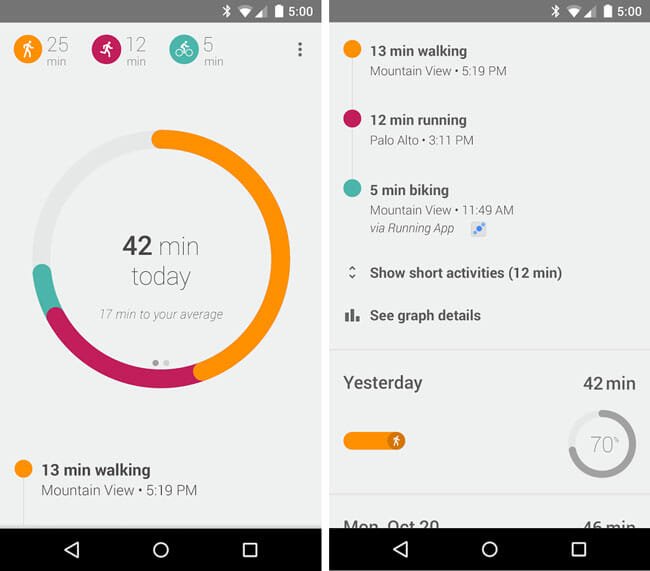 |
| The Google fit interface |
You sign into the app on a Google+ account, and the first set goals that you want. The goals you set are how long you aim to do exercise a day, and Google fit uses this as a basis for everyday. You also add your weight and height, but I am sure that this is not compulsory,
As seen on the right, every day this is the screen that you are welcomed to on Google fit, The circle in the middle is the amount of exercise you have done that day, and as you can see the person in the image has done 42 minutes. When you have completed your time, the circle is complete and an animation occurs to congratulate you on success that day. The best thing about this is, you do not have to do a thing to complete your day, in terms of the app. If you have your phone with you all day , like I do , It tracks whether you ran, cycled or walked without you knowing about it. It is incredibly accurate with this, and I was really surprised to see how long I walked in a day - It was a lot longer than I expected.
As you can see in the picture, Google fit displays the different exercise you have done through different colours, and you can when you did them and how long you did them for, For example, in the picture , the person has ran 12 minutes, and you can see at what time of the day he or she ran, Unlike Strava or other apps like it, Google fit just detects when you do this, you yourself does not have to do anything. If you click the display, the circle and data turn to how many steps you have taken, instead of minutes, This , for me , is not very useful; however, it does display if you have exceeded your average or not.
You can also add minutes for when you do weight training, circuit training, or any other sports the phone can not detect. Although, they are all displayed as "other", so there are only four options to put into Google fit: Running, walking , cycling and other, For myself, I always add an extra 45 minutes or so for when I do circuit training at home, so at the end of the day I get a mix of walking and "other", This can not be very helpful as I do not know what "Other" was, but I can easily remember that it was circuit training because that is what I do almost everyday.
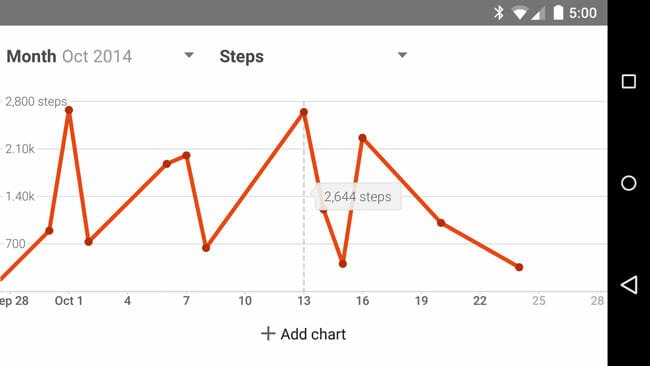 Overall, the interface is incredibly slick and nice, and despite it being basic, I really like it and it is so easy to see how long you have done exercise at the end of the day.
Overall, the interface is incredibly slick and nice, and despite it being basic, I really like it and it is so easy to see how long you have done exercise at the end of the day. Your daily, weekly,monthly or yearly data can be displayed as a graph easily with a click of a button. This graph can show you the minutes of exercise, or steps taken over this time. This is useful as it gives you a clear view of how you did and what you need to improve on ( or when you need to improve ).
Lastly, Google fit has a key feature that makes it the hub for all fitness apps, This is the fact that it links to loads of fitness/ health apps, and therefore everything you do on them is displayed on your simple, clear, Google fit page. Apps like Strava and Runtastic link to Google fit, so whatever you do on them is uploaded to your Google fit, This feature is really useful as it means you don't have to spend time typing in your data on both apps- just one. Also, on Google fit you can see what you have done on all your apps, clearly and colourfully.
Now for the conclusion, and here are my pros and cons-
Pros-
- Simple, yet very effective, display of all your exercise daily
- Tracks what you do without yourself having to do anything
- Links to a host of other apps to help you see everything you have done.
- Displays info in a nice graph
- Integrated with your phone as it is from Google
- You can use it on smart watches
Cons-
- Not many features unlike other apps
- Data may be too simple and vague for those that want more information
- Can't add sport other than running , cycling or walking without classing it as Other.
- Not much is done with your results- no good social integration
- Goals could be more detailed.
Overall, I feel Google fit is a great app that ,because of its simplicity, is effective at giving you your exercise minutes everyday of the week. It could be too basic for some, however I feel on a whole it's clear, colourful screen and handy tracker is great reasons to download this free app.
Thank you so much for reading, please view other posts and subscribe- and share this blog to others!
Thanks again, and peace!



0 comments:
Post a Comment